Plaats een Review
-with-Battery-Pack--Wolf-Gray-4713291627653.jpg&h=450&w=450&far=1&bg=FFFFFF)
After one successful year since the release of the X One Adapter, Brook releases a limited edition Wolf Gray colorway which matches the accents of the other controllers
This X One Adapter allows you to use your Xbox One controller to play your favourite PS4, Switch, PC or Xbox One games wirelessly. The X One Adapter will help you unlock the full potential of your Xbox One controller, to improve your gaming experience!
Overview:
X One Adapter can connect to both the Xbox One & Xbox One Elite Controller and is easy to plug in.
Product Support:
PDF manuals, firmware updates and further info can found on the manufacturers website here: http://www.brookaccessory.com/download/
Compatibility and detailed product information: http://www.brookaccessory.com/detail/84585951/
Features
1. Support Switch, PS4, PC (XID)
You can use Xbox One controller to play games on PS4, Swtich, Xbox one and PC (XID)
2. Wireless control (for PS4/SW)
You can play PS4, Xbox one and Switch with Xbox one controller wirelessly.
3. Support motion control(for PS4/SW)
4. Audio function ( for PS4 / Xbox one)
Use your headset on Xbox One controller. (for PS4/Xbox one)
5. Support turbo and remap
Setting the button configuration by yourself.
6. Chargeable battery
You can play Xbox One controller when you are charging the battery.
7. Emulate PS4 touchpad via combo keys.(for PS4)
8. New function after firmware update(V1.4)!
Wireless use on PC (via Bluetooth, Windows 8 and above suggested, no headset support)
Wired use on Xbox One and PC (headset support)
Device Mode Switching Instructions:
If your X One Adapter have conntected Xbox One or Xbox One X, you need to Press the Brook Key to turn the power off, then Long Press the Brook Key. Please press the Switch button when Brook Key flashing LED light, When you press the switch button for more than 2 seconds, and the LED light stop flashing, it means mode switching is successful. Please press the Brook key to wake the Xbox One controller.
When you press the switch button for more than 2 seconds, and the LED light stop flashing, it means mode switching is successful. Please press the Brook key to wake the Xbox One controller.
Headset supported when X one Adapter is in PS4 mode and used on PS4.
Whenever it sleep/wake up, it will remember the last switch mode setting.
Button Configuration, Turbo and Remap Settings:
See pictures!
Cautions:
1. Please keep away from electrical conductive objects.
2. Please do not disassemble the battery or place it in high temperature enviroment.
3. Please recycle the battery when you don’t use it.
- EAN Barcode : 4713291627653
| Dit product is niet meer leverbaar. |
This X One Adapter allows you to use your Xbox One controller to play your favourite PS4, Switch, PC or Xbox One games wirelessly. The X One Adapter will help you unlock the full potential of your Xbox One controller, to improve your gaming experience!
Overview:
X One Adapter can connect to both the Xbox One & Xbox One Elite Controller and is easy to plug in.
Product Support:
PDF manuals, firmware updates and further info can found on the manufacturers website here: http://www.brookaccessory.com/download/
Compatibility and detailed product information: http://www.brookaccessory.com/detail/84585951/
Features
1. Support Switch, PS4, PC (XID)
You can use Xbox One controller to play games on PS4, Swtich, Xbox one and PC (XID)
2. Wireless control (for PS4/SW)
You can play PS4, Xbox one and Switch with Xbox one controller wirelessly.
3. Support motion control(for PS4/SW)
4. Audio function ( for PS4 / Xbox one)
Use your headset on Xbox One controller. (for PS4/Xbox one)
5. Support turbo and remap
Setting the button configuration by yourself.
6. Chargeable battery
You can play Xbox One controller when you are charging the battery.
7. Emulate PS4 touchpad via combo keys.(for PS4)
8. New function after firmware update(V1.4)!
Wireless use on PC (via Bluetooth, Windows 8 and above suggested, no headset support)
Wired use on Xbox One and PC (headset support)
Device Mode Switching Instructions:
If your X One Adapter have conntected Xbox One or Xbox One X, you need to Press the Brook Key to turn the power off, then Long Press the Brook Key. Please press the Switch button when Brook Key flashing LED light, When you press the switch button for more than 2 seconds, and the LED light stop flashing, it means mode switching is successful. Please press the Brook key to wake the Xbox One controller.
When you press the switch button for more than 2 seconds, and the LED light stop flashing, it means mode switching is successful. Please press the Brook key to wake the Xbox One controller.
Headset supported when X one Adapter is in PS4 mode and used on PS4.
Whenever it sleep/wake up, it will remember the last switch mode setting.
Button Configuration, Turbo and Remap Settings:
See pictures!
Cautions:
1. Please keep away from electrical conductive objects.
2. Please do not disassemble the battery or place it in high temperature enviroment.
3. Please recycle the battery when you don’t use it.
| Merk | Brook |
| Inhoud | Brook X One Adapter - Xbox One to Switch/PS4/PC (XID) with Battery Pack - Wolf Gray |
| Introductie jaar | 2019 |
| Leeftijd | |
| EAN | 4713291627653 |
| Sku | 1729738 |




-**-PINK-**-(Asian)-(#)-Wii-4902370518443.jpg&h=250&w=250&far=1&bg=FFFFFF)
-8054392614514.jpg&h=250&w=250&far=1&bg=FFFFFF)


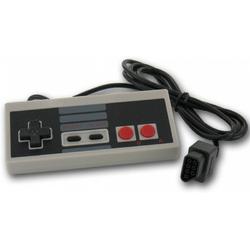

-812313014625.jpg&h=250&w=250&far=1&bg=FFFFFF)




-3362934110208.jpg&h=250&w=250&far=1&bg=FFFFFF)

-(#)-Wii-U-45496892463.jpg&h=250&w=250&far=1&bg=FFFFFF)


-Controller--Geel-813048014430.jpg&h=250&w=250&far=1&bg=FFFFFF)